- 游戏
- 网游单机小游戏专题排行榜攻略资讯评测
- 软件
- 11应用专题排行榜教程
- 关于
- 广告合作网站地图意见反馈
小编为大家带来了《我的世界》HQM极限任务模式教程怎么看懂配置文件,这个模组可以让玩家自定义一些任务,但是这里面就涉及了设置配置文件,那么要如何看懂配置文件,就来看看小编为大家带来的攻略吧。
把HQM在你的整合包里成功安装,并加载一次。
这时候你查看你的整合包配置文件(minecraft/config),可看到以下文件夹
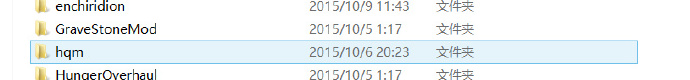
打开文件夹后可以看到以下文件

在editmode文件中我们可以看到以下配置

B:useEditor=true
这个设置默认为false.当设置为true时,下一次打开客户端将会启动HQM的编辑者模式 .你只有在启动编辑者模式下才能定义任务.请记住,当你完成任务即将发布整合时,请把编辑者模式关掉
在hqmconfig文件夹中我们可以看到以下配置

# If set to true, new worlds will automatically activate Hardcore mode
B:"Auto-start hardcore mode"=false
当这个配置设置为true时,你所开的任意生存存档,会被强制设定为hqm极限模式(有限生命模式),生命剩余数归零会导致存档强制删除(跟原版极限模式一样)
# If set to true, new worlds will automatically activate Questing mode
B:"Auto-start questing mode"=true
设定为true,创建新世界会自动启动任务模式(特指你能够打开任务书)
# How many lives players should start with.
I:"Default lives"=3
设定默认生命数,当你处于hqm极限模式时,初始拥有允许死亡的次数,可自定义数量
# Use this to set the maximum lives obtainable (Max 255)
I:MaxLives=20
你能够获得的最大生命上限,最大可设置为255.特指你通过任务获得多余的生命,最多可拥有x.(x为你所设定的数量)
# Allow every single player in a party to claim the reward for a quest. Setting this to false will give the party one set of rewards to share.
B:MultiReward=true
是否允许每一位组员都能获得奖励.当玩家加入一个队伍后,如果任务完成,在true模式下每一位玩家都能获得一次奖励.为false时,只允许其中一位玩家获得奖励
# Display an interface with the contents of the reward bag when you open it.
B:RewardInterface=true
显示奖励包内的物品,为true时,当你右击打开奖励包时,会弹出窗口显示你所能获得的奖励,以及该奖励获得的几率.为false时,不出现窗口,奖励自动进入你的背包
# Define in seconds how long the rot timer is.
I:RotTime=120
设定红心腐烂时间,默认120秒
# Turn on/off the rot timer.
B:RotTimer=false
是否开启红心腐烂
# If this is set to true, the server will send the quests to clients connecting to it.
B:ServerSync=false
服务端任务同步,这个配置适用于服务器,设定为true时,当做为服务端的主机任务编辑完毕后,会自动同步到每一位玩家的客户端
# Use this if you want the book to spawn on create world
B:SpawnBook=true
设置为true时,出生赠送任务书,注意,设定为编辑者模式时,创建新的生存存档依然无法获得任务书。

172016-01-18

292016-01-18
392016-01-18
672016-01-18
522016-01-18

472016-01-18

442016-01-18
累计评论0条
展开其余评论